Giriş yap
Arama
En iyi yollayıcılar
| DanGeR (75) | ||||
| Admin (74) | ||||
| hizmetkar (56) | ||||
| FeaRain (34) | ||||
| zolin122 (21) | ||||
| TUNCAMAX (13) | ||||
| Joesque (7) | ||||
| buraks2931 (1) | ||||
| metsen (1) | ||||
| istanbulhatti (1) |
En son konular
Kimler hatta?
Toplam 2 kullanıcı online :: 0 Kayıtlı, 0 Gizli ve 2 Misafir Yok
Sitede bugüne kadar en çok 11 kişi Cuma Ağus. 21, 2009 8:38 pm tarihinde online oldu.
Mause Kıvılcımı
2 posters
1 sayfadaki 1 sayfası
 Mause Kıvılcımı
Mause Kıvılcımı
- Kod:
<layer name="a0" left=10 top=10 visibility=show bgcolor="#ff0000" clip="0,0,2,2"></layer>
<layer name="a1" left=10 top=10 visibility=show bgcolor="#ff8000" clip="0,0,2,2"></layer>
<layer name="a2" left=10 top=10 visibility=show bgcolor="#ffff00" clip="0,0,2,2"></layer>
<layer name="a3" left=10 top=10 visibility=show bgcolor="#00ff00" clip="0,0,2,2"></layer>
<layer name="a4" left=10 top=10 visibility=show bgcolor="#0000ff" clip="0,0,2,2"></layer>
<layer name="a5" left=10 top=10 visibility=show bgcolor="#ff00ff" clip="0,0,2,2"></layer>
<layer name="a6" left=10 top=10 visibility=show bgcolor="#ffffff" clip="0,0,2,2"></layer>
<div id="starsDiv" style="position:absolute;top:0px;left:0px">
<div style="position:relative;width:2px;height:2px;background:#ffffff;font-size:2px;visibility:visible"></div>
<div style="position:relative;width:2px;height:2px;background:#ffff00;font-size:2px;visibility:visible"></div>
<div style="position:relative;width:2px;height:2px;background:#ffa000;font-size:2px;visibility:visible"></div>
<div style="position:relative;width:2px;height:2px;background:#ff0000;font-size:2px;visibility:visible"></div>
<div style="position:relative;width:2px;height:2px;background:#00ff00;font-size:2px;visibility:visible"></div>
<div style="position:relative;width:2px;height:2px;background:#0000ff;font-size:2px;visibility:visible"></div>
<div style="position:relative;width:2px;height:2px;background:#FF00FF;font-size:2px;visibility:visible"></div>
</div>
<script language="JavaScript">
// Link ve Eğlence Merkezi --> www.filanca.com
if (document.layers) {
window.captureEvents(Event.MOUSEMOVE);}
var yBase = 200;
var xBase = 200;
var yAmpl = 10;
var yMax = 40;
var step = .2;
var ystep = .5;
var currStep = 0;
var tAmpl=1;
var Xpos = 1;
var Ypos = 1;
var i = 0;
var j = 0;
if (document.all) {
function MoveHandler(){
Xpos = document.body.scrollLeft + event.x;
Ypos = document.body.scrollTop + event.y;}
document.onmousemove = MoveHandler;}
else if (document.layers) {
function xMoveHandler(evnt) {
Xpos = evnt.pageX;
Ypos = evnt.pageY;}
window.onMouseMove = xMoveHandler;}
function animateLogo() {
if (document.all) {
yBase = window.document.body.offsetHeight / 4;
xBase = window.document.body.offsetWidth / 4;}
else if (document.layers) {
yBase = window.innerHeight / 4;
xBase = window.innerWidth / 4;}
if (document.all) {
for (i = 0 ; i < starsDiv.all.length; i++) {
starsDiv.all[i].style.top = Ypos + Math.cos((20*Math.sin(currStep/20))+i*70)*yBase*(Math.sin(10+currStep/10)+0.2)*Math.cos((currStep + i*25)/10);
starsDiv.all[i].style.left = Xpos + Math.sin((20*Math.sin(currStep/20))+i*70)*xBase*(Math.sin(10+currStep/10)+0.2)*Math.cos((currStep + i*25)/10);}}
else if (document.layers) {
for (j = 0; j < 7; j++) { //7 is number of NS layers!
var templayer="a" + j;
document.layers[templayer].top = Ypos + Math.cos((20*Math.sin(currStep/20))+j*70)*yBase*(Math.sin(10+currStep/10)+0.2)*Math.cos((currStep + j*25)/10);
document.layers[templayer].left =Xpos + Math.sin((20*Math.sin(currStep/20))+j*70)*xBase*(Math.sin(10+currStep/10)+0.2)*Math.cos((currStep + j*25)/10);}}
currStep += step;
setTimeout("animateLogo()", 10);}
animateLogo();
// End -->
</script>

DanGeR- Mesaj Sayısı : 75
Para : 0
Kayıt tarihi : 21/08/09
Yaş : 30
Nerden : İstanbuL
1 sayfadaki 1 sayfası
Bu forumun müsaadesi var:
Bu forumdaki mesajlara cevap veremezsiniz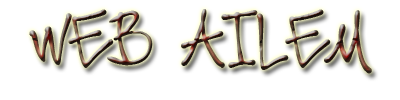
 Anasayfa
Anasayfa
» NİCK SİTESİ
» Süper Tasarım
» Rüya Resim Efekti
» Avatar
» BanneR İstek !
» İmza
» Konu Açmadan Okuyun
» Konu Açmadan Okuyun
» Rütbeler [ 001 Tasarım'ım ]